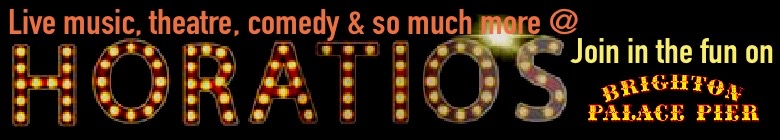In preparation of the digital switchover, now is the perfect time to invest in the best home entertainment equipment around

The economic climate might be grim, but retailers report that sales of higher-end TV and home cinema equipment remain strong. Why are people still happy to splash out on a big screen? Latest Interiors take a look at what’s new in home sound and vision…
Home cinema
If you want to escape into your favourite movie or game, then a home cinema system – with high-quality, immersive surround sound – will let you do exactly that. Home cinema setups generally fall into two categories: all-in-one dedicated systems, and systems built around separate Hi-Fi and audio-visual equipment. First-time buyers often opt for an all-in-one, and these have some advantages such as simplicity (only one manual to read) and good-quality surround sound. Systems built around high-specification separates may seem complex at first, but chosen and assembled correctly can offer superior stereo playback. You can also upgrade individual elements to incorporate new technology, or features that suit your taste and space such as a projector and holographic screen.
Whether you go for an all-in-one or separates, the type of speaker system you choose will impact on the quality of sound experience: DVDs (and Blu-ray discs) typically use 5.1 multi-channel digital audio. Positioned correctly, a 5.1 surround speaker system – which uses six speakers – will make you feel like you’re right in the centre of the action. If space is tight, a 2.1 (two-speaker) system will significantly enhance your viewing experience and give immersive sound, while taking up less room (and using less wire). Finally, an all-in-one unit contains surround sound decoding, amplification and multiple speakers in one neat box that sits under the TV. The speaker area includes drivers positioned at different angles that literally ‘fire’ the sound at you, creating a surround-sound effect.
All the extras
Home cinema can transform your viewing and gaming experience – add a few gadgets to a basic system, though, and things start
to get really exciting.
A Freesat device or box will allow you to receive free satellite channels without subscribing to a provider. If you hate to miss a programme but don’t want to watch it on your laptop, then a range of devices – like the LG ST600 smart TV upgrader box – will allow you to use the BBC iPlayer and other on-demand services on your TV. It will also allow you to browse the internet. Alternatively, if you’re on the move, a Slingbox will allow you to watch TV programmes on your desktop, laptop or mobile phone. And you can record all of your viewing on an HD digital video recorder: Like a plus box, this device enables you to record digital content to a disk drive. And if it sounds bewildering, consider this: Grappling with the instruction manuals for all your new technology is bound to take your mind off the state of the Euro.
Ready for the digital switchover?
The digital switchover is nearly here. Even if you have Freeview already, retuning your equipment is required. To do this, simply follow this quick and easy guide:
• Switch on your Freeview TV or box and press ‘menu’
• Select ‘set up’ or ‘installation’ option
• Select the ‘full re-tune’ option
• Press ‘OK’, if your equipment asks if you if you want to delete all your channels. Don’t worry, this is normal!
• If you are prompted for a code, try 0000 or 1234
• Channels will automatically be installed. This may take a few minutes and your equipment may shut down and restart.
TV aerials – Most of us will not need a new aerial for the switchover. Whether you need a new aerial or not will depend on the condition of your aerial and the area you live in. Visit analogue Teletext p284 (on channels 1–5) to check if your aerial will need replacing or not come March.
For more advice on the Digital Switchover visit the Panasonic Store at The Imperial Arcade, Brighton.
See also Latest Services